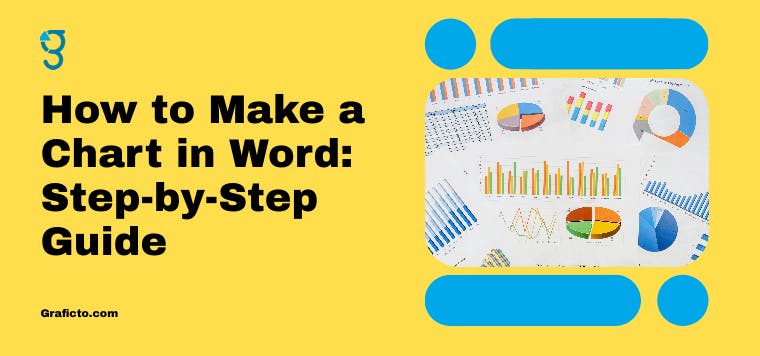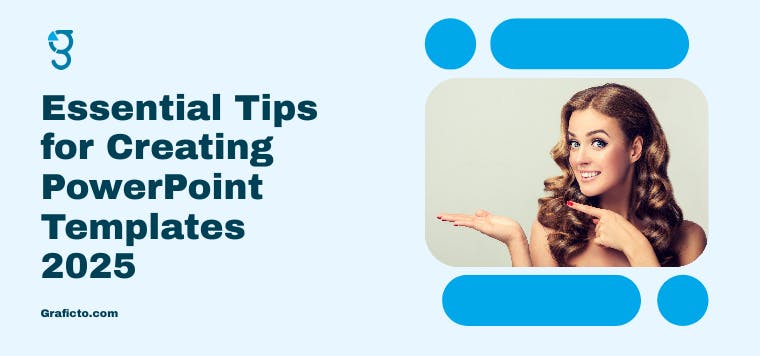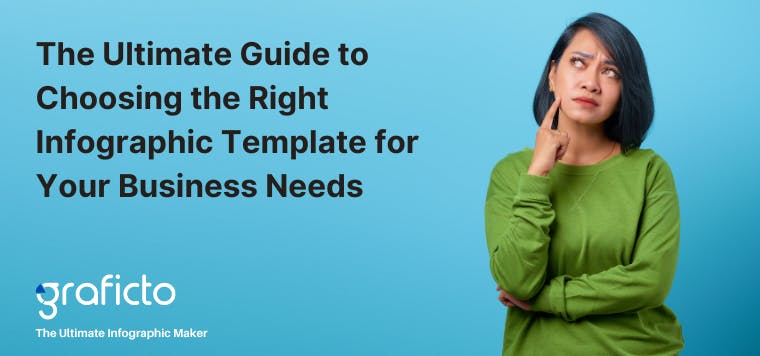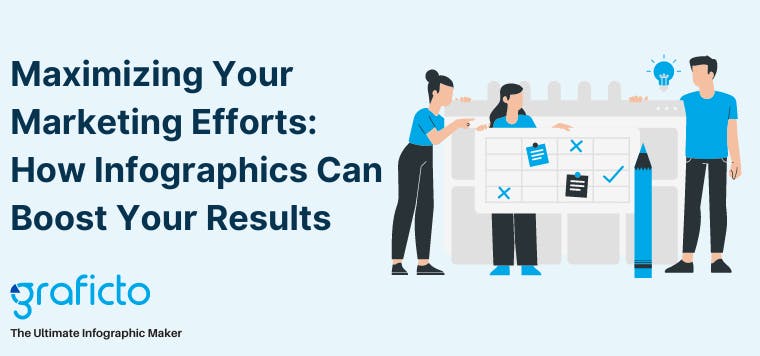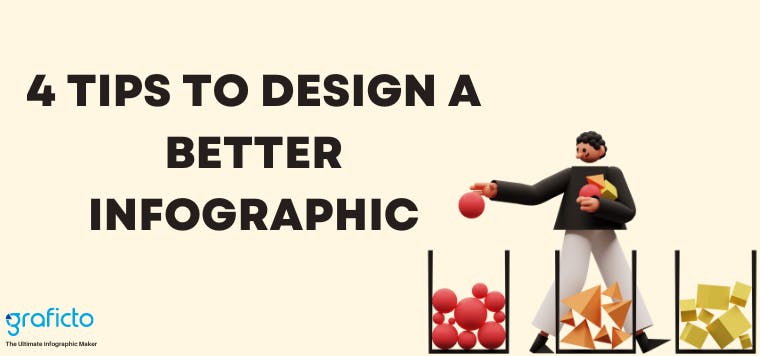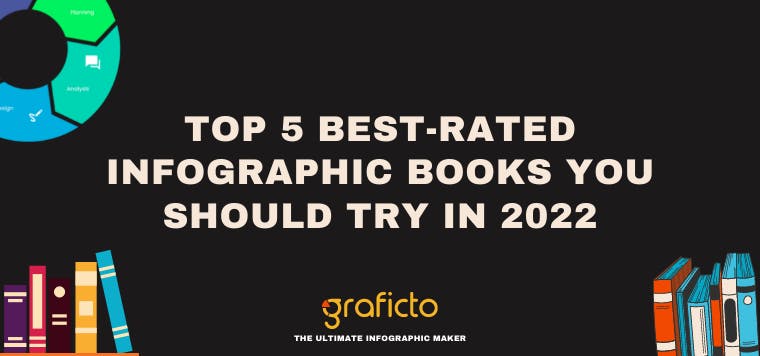Creating pie charts can effortlessly showcase complex data visually. A pie chart can help break down information for students, business professionals, or anyone looking to make sense of numbers. There are several online tools that allow users to create pie charts for free. Below is a list of the top free pie chart makers available online.
Read More ⟶Infographics simplify complex information into engaging visual stories using text, data, and graphics. To create effective infographics, it's important to plan ahead, understand your audience, and choose a relevant topic. Key elements include a clear headline, logical flow, accurate data, and compelling visuals. Design should prioritize simplicity, readability, and visual hierarchy. Use high-quality images and optimize for sharing across platforms. Data visualization plays a crucial role in enhancing understanding. Great infographic examples, like those from Nike or National Geographic, combine creativity with clarity. Ultimately, successful infographics inform, inspire, and drive audience engagement through purposeful storytelling.
Read More ⟶Creating charts in Microsoft Word helps simplify complex data and enhances the visual appeal of your documents. This guide covers how to insert various chart types—like line, bar, and pie—by using the “Insert” tab and editing data through an Excel pop-up. You’ll also learn how to customize chart styles, layouts, and elements such as labels and colors. For advanced use, Word allows linking to Excel for real-time updates and offers templates for faster formatting. Whether you're preparing a report, proposal, or presentation, mastering charts in Word boosts clarity, professionalism, and audience engagement.
Read More ⟶You can impress with your PowerPoint presentations, but you do need a template to ensure that your work is consistent and compelling. Whether you're presenting a business proposal, academic lecture, or simply delivering some design inspiration, a good template will save time and ensure your presentation looks professional. This post will be looking at essential tips which will help you create PowerPoint templates as well.
Read More ⟶Creating infographics is a fun, hands-on way to boost learning, improve retention, and spark creativity. Whether you're a student, teacher, or lifelong learner, making infographics helps you break down complex ideas into visuals that stick.
Read More ⟶This guide helps you choose the right infographic template by assessing your goals, matching data types, ensuring brand consistency, and prioritizing readability and audience needs. Happy designing!
Read More ⟶Discover how infographics can boost your brand's visibility and drive traffic to your website with our expert tips.
Read More ⟶This blog article outlines the benefits of using infographics in marketing campaigns. Infographics can save time and resources, as they can quickly convey a lot of information in a small space.
Read More ⟶Using infographics as a teaching strategy may be something new to some people, but it is actually an easy and effective way of teaching. In this article, we will share some tips to make your infographic more effective by using different ways to use infographics.
Read More ⟶Infographics are an excellent way to present information in a way which is easy to understand. Nowadays, they are very popular on the web, social media, and all sorts of mass communication. But many people create infographics without knowing how to design them properly. If you want to learn how to make an infographic that readers can actually understand, keep reading the following four tips which will help you to design a better infographic.
Read More ⟶As teachers are playing a vital role in transmitting correct information properly to the students with different capacity of understanding and reading skills, infographics can be introduced as an ideal tool for teaching.
Read More ⟶There are so many great books available in the market which have used Infographics to present the ideas or knowledge. These are the infographic books we picked for you as the top 5 best rated.
Read More ⟶