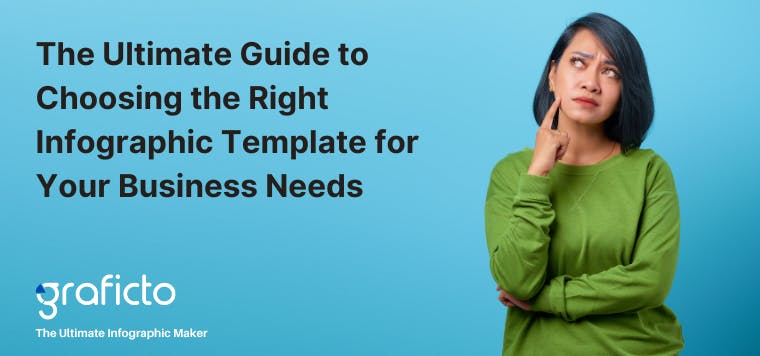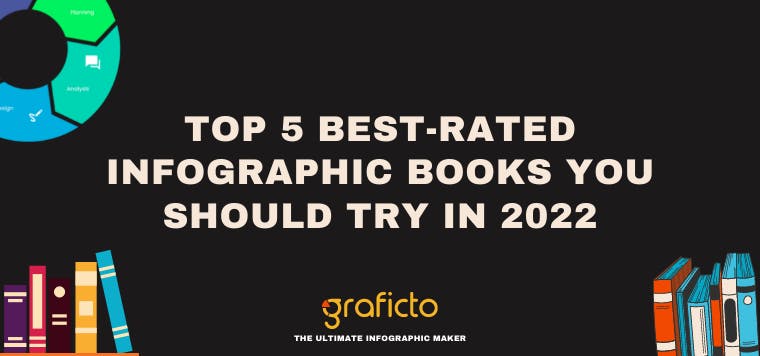In today's fast-paced business world, presenting data in a clear, concise, and visually appealing way can make all the difference. Infographics have become the go-to tool for conveying complex information quickly. But with so many templates available, how do you choose the right one for your business needs? Fear not! In this ultimate guide, we’ll explore the key factors that will help you select the perfect infographic template for your business.
1. Assess Your Objectives
Before you jump headfirst into designing, take a moment to assess your goals. What is the purpose of your infographic? Is it for marketing, internal reporting, or perhaps a big presentation to stakeholders? Your objective should guide your template choice. If you're creating a marketing infographic, opt for something that grabs attention, while internal reports may benefit from more straightforward, data-heavy designs.
2. Match the Template to Your Data Types
Not all data is created equal, and neither are infographic templates. The template you choose should complement the type of data you’re presenting. If you're illustrating a process flow, go for a flowchart template. For comparisons, try a side-by-side layout. When presenting timelines, make sure the template emphasizes chronological order. Charts, graphs, and other data visualizations require designs that allow numbers to speak clearly without unnecessary distractions.
3. Consider Brand Consistency
Your infographic isn't just an isolated piece of content—it's part of your brand. Maintaining brand consistency is essential, especially if you plan to distribute your infographic widely. Look for templates that allow you to customize the colors, fonts, and imagery so they align with your brand’s visual identity. A well-branded infographic helps build trust and recognition, reminding your audience who’s behind the data.
4. Prioritize Readability and Clarity
Sure, an eye-catching infographic can draw people in, but if the information isn't easily digestible, you’ll lose your audience fast. Select templates that present data in a logical and organized manner. A cluttered infographic will overwhelm your viewers, while a clean, clear design will make your message stand out. Remember, the ultimate goal is to make complex data easy to understand, not just to impress with aesthetics.
5. Audience-Centric Design
Who’s going to be reading your infographic? The answer to this question should play a big role in your template selection. If your audience consists of executives, you'll want a template that highlights key takeaways and high-level data. On the other hand, a more detailed, step-by-step infographic may work better for employees or customers. Always keep your audience in mind when choosing your template.
6. Scalability and Adaptability
Sometimes your infographic needs to pull double duty. It may start as a part of a presentation but later be shared on social media or included in an internal report. Choose templates that are versatile and easily adaptable to different formats. A scalable template ensures that your design will look just as good on a printed report as it does on a LinkedIn post.
7. Ease of Customization
When choosing an infographic template, flexibility is key. Templates that allow you to easily add or remove sections, swap out icons, or rearrange graphics without disrupting the flow will save you time and effort. You don't want to feel boxed in by the template’s structure—so go for one that gives you room to tweak the design to fit your exact needs.
8. Time Efficiency
In business, time is of the essence. If you're working on a tight deadline, dynamic templates that automatically update as you input your data can be a game-changer. These templates allow you to focus more on your content rather than wrestling with design software. The result? You’ll save time while still delivering a professional-looking infographic.
By following these tips in The Ultimate Guide to Choosing the Right Infographic Template for Your Business Needs, you'll not only streamline your design process but also create infographics that align with your business objectives, resonate with your audience, and elevate your brand. Happy designing!