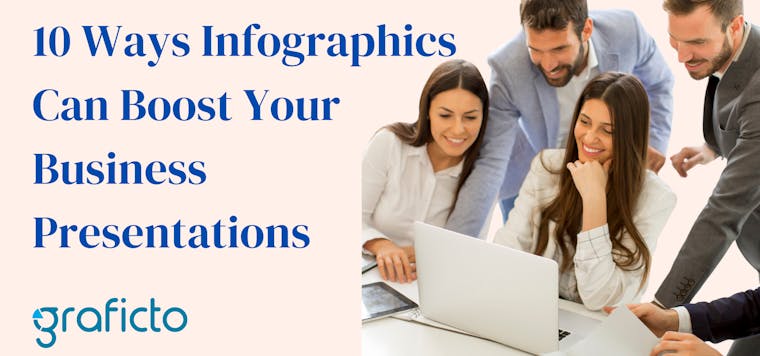Introduction
In today’s fast-paced business world, attention spans are shorter than ever. One of the biggest challenges in business presentations is maintaining audience engagement from start to finish. Whether you’re pitching a product, reporting on project progress, or explaining a business strategy, keeping your audience’s attention can be tough.
That’s where visual aids come into play. Research shows that people retain information better when it’s presented visually, with studies indicating that visuals improve learning and retention by up to 400%. Infographics, in particular, can transform dull, text-heavy presentations into engaging and memorable experiences. In this article, we’ll explore ten ways you can leverage infographics to boost the impact of your business presentations.
10 Ways to Use Infographics in Presentations
1. Summarizing Key Points
At the end of a presentation, the audience often forgets the bulk of what has been said. Infographics are a great way to sum up the main points of your presentation in a clear, concise, and visually appealing manner. A well-designed infographic can highlight the key takeaways, ensuring your audience leaves with a clear understanding of your message.
For example, a single slide with an infographic summarizing the top three insights from a quarterly report can give your audience a visual refresher at the end of your presentation, leaving a lasting impression.
2. Visualizing Data and Statistics
Numbers and data are often difficult to interpret when presented in a spreadsheet or plain text format. Infographics can turn data into a visual story, making statistics and figures easier to digest. Whether you’re showing sales growth, market share, or user demographics, a well-designed chart or graph can make the information more accessible and compelling.
For instance, a bar chart or pie chart infographic can quickly convey complex data, such as quarterly sales growth, helping your audience understand the data at a glance.
3. Illustrating Processes or Workflows
When explaining workflows or processes, a step-by-step infographic can help simplify the explanation. Whether you're presenting a new business process or outlining the customer journey, infographics can provide a clear visual representation of each stage, making it easier for your audience to follow.
For example, an infographic that illustrates the customer journey—from lead generation to conversion—can make a complex process far easier to understand during a marketing strategy presentation.
4. Comparing Products or Services
If you’re presenting a comparison between your product and a competitor’s, an infographic can help lay out the differences in a visually compelling way. Side-by-side comparison charts allow your audience to easily see the advantages of your product or service without being bogged down by detailed text.
For example, a simple comparison chart showing features and pricing can quickly highlight the benefits of your product over the competition, allowing the audience to make informed decisions.
5. Showcasing Timelines or Project Roadmaps
Timelines and project roadmaps are essential in business presentations, whether you’re outlining a project’s progress or a company’s history. Infographics can turn these timelines into easy-to-follow visuals that give your audience a clear sense of what has happened and what’s to come.
For instance, a timeline infographic showing milestones achieved in the past year can visually highlight your company’s progress in a project management update.
6. Highlighting Customer Testimonials or Case Studies
Social proof, like customer testimonials and case studies, is crucial for building trust and credibility. Instead of simply listing quotes, you can present them visually with infographics that summarize key points from case studies, including metrics and quotes that demonstrate the value of your product or service.
For example, an infographic showing how a client achieved a 30% increase in productivity after using your software can be more impactful than text alone.
7. Explaining Complex Concepts or Technologies
In industries like tech or finance, complex concepts can be hard to explain, especially in a short presentation. Infographics allow you to break down these concepts into more understandable visuals. By simplifying technical jargon and abstract ideas with diagrams and charts, you can make complex information more digestible.
For instance, an infographic that explains blockchain technology using simple graphics and labels can make the concept accessible to a non-technical audience.
8. Presenting Market Research or Industry Trends
Presenting research findings or industry trends often involves a lot of data and insights. Infographics can help you showcase trends in a way that makes them easy to grasp. Whether you're showing emerging market trends or competitor analysis, infographics can help structure this information clearly.
For example, an infographic that highlights key industry trends in 2024 can visually convey data such as market growth, consumer behavior, and technological advancements.
9. Demonstrating ROI or Financial Projections
Return on Investment (ROI) and financial projections are critical elements in many business presentations, but these figures can be dry and hard to follow. Infographics help by visually demonstrating ROI or breaking down financial projections, making the numbers more tangible for your audience.
For example, a visual infographic showing projected revenue growth over the next five years can make financial forecasts more engaging and easier to understand for potential investors.
10. Creating Memorable Call-to-Actions
The goal of any business presentation is to inspire action, whether it's a sale, partnership, or internal initiative. Using infographics, you can create strong, visual calls-to-action (CTAs) that leave a lasting impression. Whether it’s a visual reminder to "Contact Us" or "Sign Up Now," an infographic can make your CTA stand out and increase follow-through rates.
For instance, an infographic slide at the end of a presentation can include a memorable CTA with visually appealing icons or graphics to encourage the audience to take the next step.
Best Practices for Incorporating Infographics in Presentations
While infographics are powerful, their effectiveness depends on how well they’re integrated into your presentation. Here are some best practices to keep in mind:
- Maintaining Brand Consistency
Ensure your infographics align with your brand’s colors, fonts, and overall visual identity. Consistency is key for creating a professional and cohesive presentation.
- Ensuring Readability and Clarity
Make sure your infographics are easy to read and understand. Avoid overcrowding with too much data or text. Simplicity and clarity should be your top priorities.
- Balancing Text and Visuals
While infographics are visual tools, they still need some text to convey meaning. Ensure a balance between text and visuals so that your audience can quickly understand the message without getting lost in details.
Tools and Resources for Creating Presentation Infographics
Creating infographics doesn’t require you to be a graphic design expert. Several tools are available to help you design professional infographics quickly and easily.
Overview of Popular Infographic Creation Tool
- Graficto: A user-friendly tool with customizable infographic templates for business presentations.
Tips for Non-Designers
- Start with a template: Many tools provide pre-designed templates, making it easy to create infographics even if you have no design experience.
- Focus on clarity: Always prioritize readability. Don’t overcrowd your design with too many elements.
- Use high-contrast colors: This ensures your infographic is visually appealing and easy to read, especially in business settings.
Measuring the Impact of Infographics in Presentations
Once you’ve integrated infographics into your presentation, it’s important to measure their impact. Here are a few metrics to consider:
- Audience Engagement Metrics
Track how well your audience engages during the presentation. Are they more focused? Do they ask more questions? Infographics can help increase attention and interactivity.
- Information Retention Rates
After the presentation, assess how well your audience remembers the key points. Studies show that visuals increase retention, so infographics should help boost post-presentation recall.
- Follow-Up Actions and Conversions
Measure the effectiveness of your presentation through follow-up actions. Are people signing up, purchasing, or reaching out? A well-placed call-to-action in an infographic can drive conversions after the presentation.
Conclusion
As the business world becomes more data-driven and competitive, visuals like infographics are becoming essential tools for communicating complex information. Infographics not only make your presentations more engaging but also enhance information retention and drive follow-up actions.
The future of business presentations is visual, and incorporating infographics into your next presentation can make all the difference. Start experimenting with infographic tools like Graficto, and see how they can elevate your presentations, boost engagement, and leave a lasting impact on your audience.