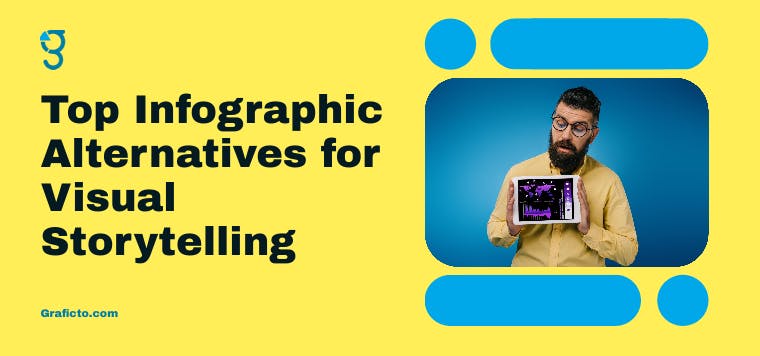Just like any other topic, modern storytelling uses a variety of means to get its point across. In particular, infographics allow one to store huge loads of information in a very condensed space. With today's technology it can sometimes be easy to get overwhelmed with everything that is available. If you are looking for something other than infograpia then you are at the perfect place. This article is going to be showing some of the more popular and professionally preferred infographic tools.
Why Consider Alternatives to Infograpia?
Even the best have gaps that need filling and for infograpia, they are still searching for ways to improve. With modern society valuing money almost above everything else, infographia will appeal to some and not to others depending on their personal needs such. After all, no one user faces the same problems due to differences in usability, price, personalization options, and wanted features. Searching for something else might just help you achieve something that is much better suited to your goals.
Canva: A Versatile Graphic Design Tool
Features and Benefits
One of the more known graphic tools is also very well known for its ability to create affordable infographics – canva. Its a very approachable graphic creation tool literally with a drag and drop system, making it suitable even for novices. You will get thousands of templates and other design materials which means that any infographic looks like it was done by a true professional, and design experience is not necessary.
Infograpia vs. Canva
When analyzing Infograpia and Canva, the scope of design capabilities is one of the principal differences. Infograpia is focused mostly on infographics, whereas social media posts and other designs are included in the broader scope that Canva covers. Indeed, if you require a more versatile tool than just an infographic generator, then it is better to go with Canva.
Visme: A Comprehensive Design Platform
Features and Benefits
Infographics, presentations aswell as many other content can be created easily with Visme. It has lots of templates, images and even data visualization tools which help you to create content easily. As far as infographics are concerned, Visme allows you to make infographics look good and provides great tools for interactivity.
Why Choose Visme?
In case you want to develop infographics that also include other types of content like videos, audio, or animations, then Visme is perfect for you. Unlike many other tools, these features and its ease of use are what makes it unique.
Piktochart: Simplifying Data Visualization
Features and Benefits
Piktochart is intended to make the creation of engaging visuals from data straightforward. With an intuitive interface and a plethora of templates, users can design professional-grade infographics in minutes. For those needing to explain intricate details, the focus on data visualization is invaluable.
Ideal Use Cases
As an educator or a marketer, or in the corporate world where you deal with infographics and data, Piktochart is very helpful. Coupled with an especially distinctive feature of data visualization, Pktichart is enabled to serve professionally and neatly.
Venngage: Customizable Infographic Solutions
Features and Benefits
Venngage offers a variety of templates and other infographic elements that have been specifically designed to help users create infographics. The awards in design and draGgEDIT are also areas from which bits and pieces can be incorporated to create new infographics that are unique to brands.
Infograpia vs. Venngage
While Infograpia may have more templates, I prefer Venngage for its wider array of template customization. If branding is a priority for users, then Venngage would be a more preferable solution.
Adobe Spark: Professional-Grade Designs
Features and Benefits
With everything within one suite, associated with Adobe, one may acquire extensive design skills with ease through Simply Spark. Infographics can be easily crafted due to the ample collection of stock photographs, fonts and other design postulates, making Infographics not only easy to make but stunning as well.
When to Use Adobe Spark
If you're already familiar with Adobe's ecosystem or looking for a tool with advanced design features, Adobe Spark is a great choice. It's ideal for users who need professional-quality designs but prefer a simpler tool than Adobe Illustrator or Photoshop.
Conclusion
The tool selected for infographics greatly determines the effectiveness of the outcome. While Infograpia is reliable, alternatives such as graficto, Canva, Visme, Piktochart, Venngage, and Adobe Spark offer greater options and flexibility tailored to individual needs. Focus on what matters most to you, be it ease, graphic capabilities, or budget to find a tool that does it all. Infographics can be made with precision and elegance if the tool selected is appropriate.